Hi Everyone,
This post is requested by many readers. I'm going to explain to you with a simple example. I've made a page and a table. The table holds the relevant fields in the CSV file and the Page has the important Procedures to read the CSV file, get the exact value and import the file into the business central
CSV File
Below is the CSV file I am going to import into the business central
Table
Create a new table as shown below
Page
Follow the steps.
1. Declare the page-level variables
2. Create the procedures to
- read the CSV file.
- Get the value from the CSV file
- Import the CSV data to Business Central
We need the File management Codeunit to get the file
3. Call ReadCSV() and ImportCVSData() procedures in the Page action event.
Now execute the code.
For detailed instructions check this video

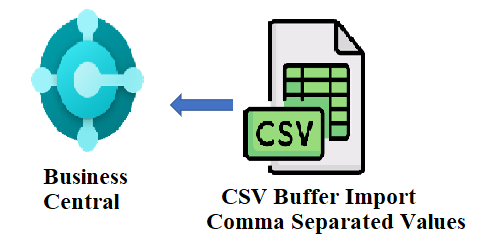
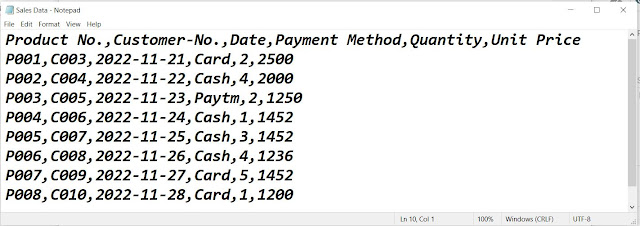




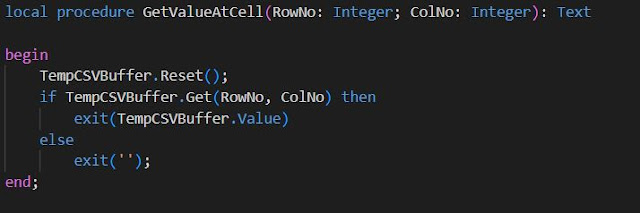
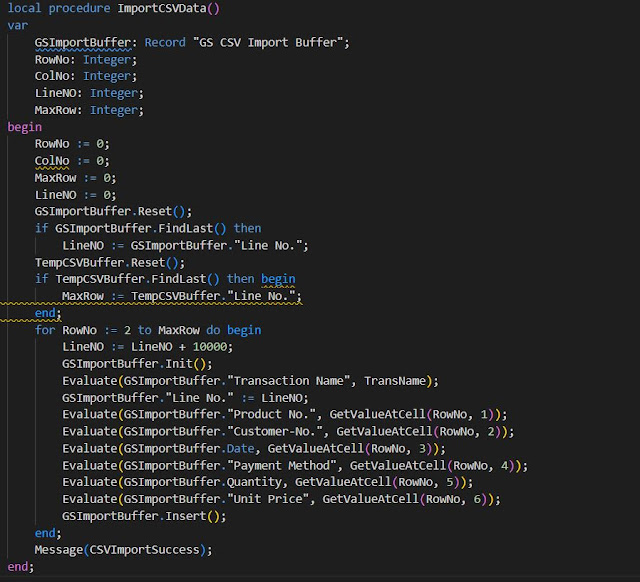














0 Comments