In this blog, we will delve into the top 5 Visual
Studio Code extensions specifically designed for AL programming. These
extensions are designed to make the AL programming experience more productive
and efficient by providing developers with the tools they need to write, debug
and deploy code with ease. Whether you are a seasoned developer or just
starting out with AL programming, these extensions will help you take your
skills to the next level. So, let's get started and explore the best of what
Visual Studio Code has to offer for AL programmers!
A brief overview of Visual Studio Code
Visual Studio Code is a popular, open-source code editor
that is widely used by developers for writing, debugging, and deploying code.
It is known for its sleek design, versatility, and performance.
AL programming is a high-level programming language that is
used in the development of applications for Microsoft Dynamics 365 Business
Central. It is essential for developers to have the right tools to make their
AL programming experience more productive and efficient.
This is where extensions come in. Visual Studio Code
extensions are add-ons that enhance the functionality of the code editor. They
can help developers with everything from syntax highlighting to debugging to
deploying code. In this article, we will focus on the top 5 extensions for AL
programming in Visual Studio Code.
Importance of extensions for AL programming
Extensions play a crucial role in enhancing the
functionality of Visual Studio Code and make the development process more streamlined
and efficient. They provide developers with tools and features that are not
available in the base installation of the code editor.
In the case of AL programming, having the right extensions
can significantly boost a developer's productivity and make their coding
experience more enjoyable. For example, extensions can provide syntax
highlighting, code snippets, and auto-completion, making it easier for
developers to write and understand code. They can also provide debugging and
deployment tools, allowing developers to quickly identify and resolve issues,
and deploy code with confidence.
Additionally, Visual Studio Code extensions are developed
and maintained by a community of developers, who are constantly working to
improve them. This means that developers can access the latest and most
advanced tools to support their work.
In conclusion, extensions are an essential component of the
AL programming experience in Visual Studio Code, providing developers with the
tools they need to work more efficiently and effectively.
The Top 5 Extensions for AL programming in Visual Studio Code
AZ AL Dev Tools/AL Code Outline

The extension started as the 'AL Code Outline' panel, where different code generators could be run on AL syntax nodes. Over time, new features were added, some of which were no longer related to the code outline panel. The current version of the extension has evolved into a comprehensive collection of AL development tools, and the AL code outline panel is now just one of the many features it offers. As such, it might be appropriate to update the name to better reflect the expanded functionality.
AL objects wizards
Extensions add a new "New AL File Wizard" item to the EXPLORER context menu. It allows running one of these wizards to create a new AL
object file:
- Table Wizard
- Table Extension Wizard
- Page Wizard
- Codeunit Wizard
- Interface Wizard
- XmlPort Wizard
- Report Wizard
- Query Wizard
- Enum Wizard
- Enum Extension Wizard
- PermissionSet Wizard
- PermissionSetExtension Wizard

AL CodeActions
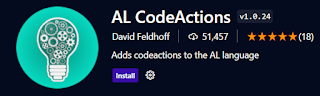
The extension provides code actions to create missing
procedures, both within the same object or in another object. In most cases,
the return type can be automatically identified, such as when it is used as a
parameter in another procedure call. If the procedure name starts with 'On',
you have the option to create an Integration Event instead (with the
possibility of adding the AppSourceCopPrefix before 'On'). Additionally, it
also enables the creation of missing handler functions. For advanced functionality,
such as adding OnBefore or OnAfter publishers to the new procedure or placing
it in a specific location within the document, the advanced code action is
available. This includes demonstrations on how to create procedures, publisher
events, and handler functions.
It can do more.
- Add Parameter(s) to the existing procedure
- Create overload of existing procedure
- Extract Procedure
- Extract to Label and more
AL Variable helper
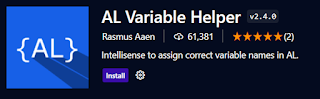
The Al Variable Helper is designed to simplify the variable assignment and improve overall efficiency. It offers quick access to global and local variables, similar to the C/SIDE environment. This tool also provides the ability to sort variables and automatically correct keyword casing.
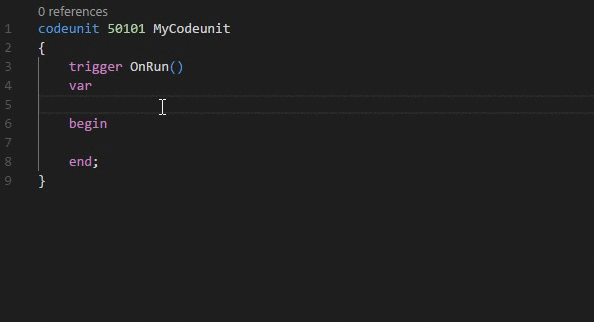
AL Test Runner
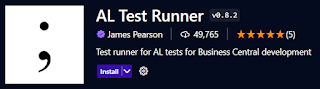
The AL Test Runner extension offers additional capabilities for writing and executing tests for Microsoft Dynamics 365 Business Central. This extension allows you to run tests, debug them, and view code coverage to determine which lines are covered by your tests. It also provides visibility into which tests are calling methods in your code units and tables.
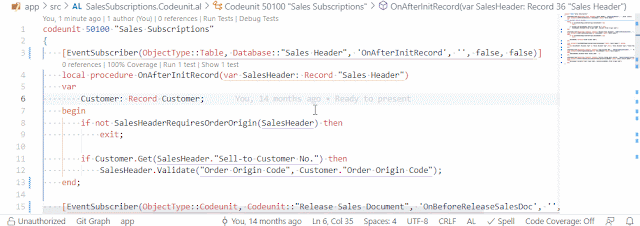
AL Object ID Ninja

Object ID collisions are an inevitable challenge faced by AL development teams. At some point, two developers may assign the same object ID to different objects they create, which can result in manual renumbering work or a broken build. To address this problem, the AL Object ID Ninja extension provides a solution. It utilizes a centralized object ID cache that tracks all object IDs assigned by team members in real time. This ensures that the AL Object ID Ninja will never suggest the same object ID to multiple developers working on the same application simultaneously, preventing any potential collisions.
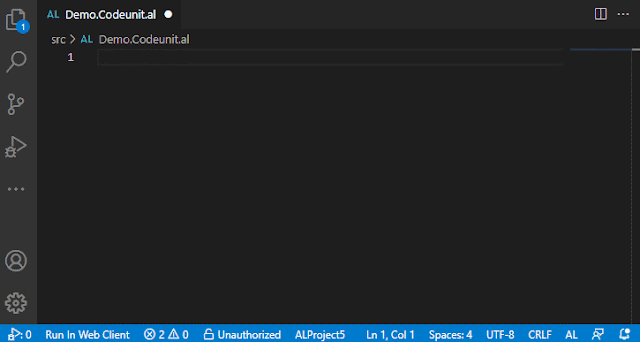
This video will aid in your understanding.
Visual Studio Code is a powerful and widely
used code editor for AL programming. By leveraging the right extensions,
developers can streamline their work, increase their productivity, and minimize
the chances of error. The five extensions discussed in this article, AL AZ Dev
tools, AL code actions, Al Variable Helper, AL Test Runner, and AL Object ID
Ninja, are some of the most useful and effective tools available for AL
developers. Whether you're looking to debug, run tests, manage variables, avoid
object ID collisions, or simply improve your coding experience, these
extensions have got you covered.
Final Thoughts
As a final thought, it's important to emphasize that the
right extensions can make a huge difference in your AL development experience.
By streamlining common tasks, automating repetitive actions, and providing
extra tools for debugging, testing, and management, extensions can save you
time, reduce frustration, and help you write better code.
In terms of recommendations, it's a good idea to try out a
few different extensions to see which ones work best for your particular
workflow and needs. Keep in mind that not all extensions are created equal, and
some may not be as well-maintained or feature-rich as others. It's always a
good idea to read reviews, check out the documentation, and test out the features
before committing to an extension.
Finally, it's worth noting that there are many other
extensions available for AL programming, beyond the five discussed in this
article. If you're looking to enhance your coding experience or solve a
specific development challenge, it's worth exploring the available options to
find the best solution for you.
Learn AL programming here https://youtube.com/playlist?list=PL9FfW__Sm3pLgZkPec1oZs_EdjEt88fjn
Will see you in the next post.

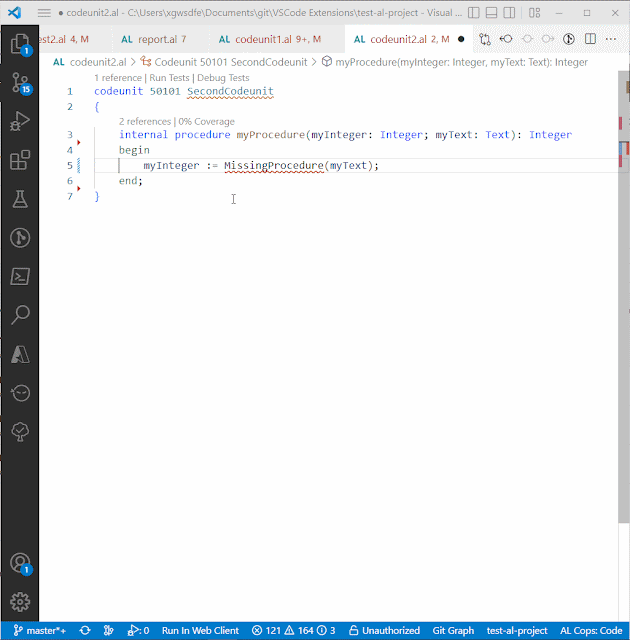












0 Comments