Introduction
You may access a selection of seamlessly linked business programs that support a variety of company processes with Business Central. Today's businesses frequently use ERP systems, one of which is Microsoft Dynamics 365 Business Central. ERP systems may be used to manage other valuable resources and activities, including manufacturing, accounting, supply chain management, customer interactions, and service operations, in addition to integrating internal and external data across a range of functional areas. Full-featured ERP systems offer a choice of information processing methods by effectively integrating several associated apps.
Functional Areas of BC
Business Central Made Up of
Business Central - Developer's Overview
Object Types

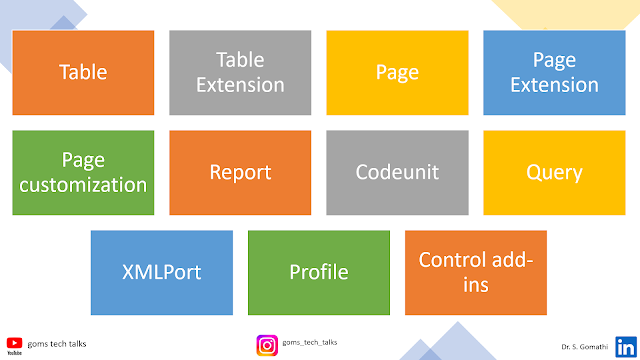
Table: Tables are used to both design the data structure and house the records of the data.
Table extension: Table extensions make it possible to create companion tables that are linked to tables that Microsoft has specified in the main product or that are defined by other solutions.
Page: Pages are the means by which data is prepared and presented in accordance with each type of client and user role.
Page extension: Page extensions let users add or hide controls in already-existing pages.
Page customization: Using page modifications, controls on pre-existing pages may be changed and relocated. They go outside the purview of this book because they are essentially a tool for end users to employ.
Report: Reports are made available for the user to examine data in a hard copy format, either on-screen (preview mode) or through a printing device. The data in processes with or without data display can also be updated by report objects.
Code unit: Code that has been used by other objects is stored in code units. Code units are always organized into procedures, which are blocks of code.
Query: Through the use of queries, it is possible to take information from one or more tables, do computations, and output the results as a brand-new data structure. Data may be immediately produced from queries into charts, Excel, XML, and OData. They are a potential secondary source for reports and pages.
XML port: Data may be imported and exported to/from external files using XMLports. The structure of the external file may be in XML or another file type.
Profile: Role Centre definition and group page customization are made possible through profiles.
Control add-in: Control add-in objects allow HTML5 visualizations based on Business Central data to be shown. These objects have the ability to respond with events that may be used to start more code.
End note
In the next blog, I will explain, how to create the table object in BC.

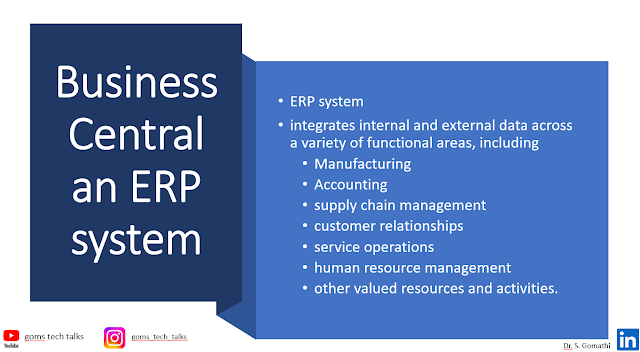
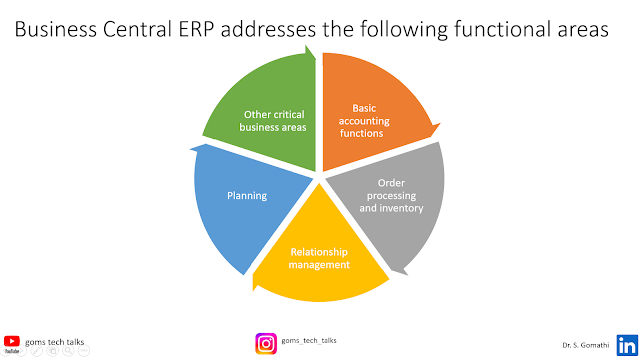














1 Comments
Could you share Finance and Operations Videos also please
ReplyDelete