Introduction
Power Apps is a low-code platform for building custom business applications that run on multiple devices and platforms. With Power Apps, you can create custom forms, workflows, and reports that meet your specific business needs. It is designed for both technical and non-technical users, making it easy to create, share, and deploy custom apps without writing any code.
The Complete Power Apps Learning Path is a comprehensive guide to mastering Power Apps and taking your skills to the next level. Beginner, intermediate, and advanced levels make up this learning route.
Beginner Level
The beginner level is designed for those who are new to
Power Apps and want to learn the basics. You will learn how to create and
customize Power Apps forms, workflows, and reports, and how to connect them to
various data sources. You will also learn about basic formulas and expressions
in Power Apps, and how to deploy and share your apps with others.
- Introduction
to Power Apps:
- Overview
of Power Apps and its features
- Understanding
the Power Apps platform and its components
- Differences
between Power Apps and other Microsoft app-building tools
- Power
Apps Studio:
- Creating
a Power Apps app from scratch
- Understanding
the user interface and elements
- Adding
and customizing screens, controls, and data sources
- Data
Connections:
- Connecting
Power Apps to various data sources (e.g. SharePoint, OneDrive, SQL
Server)
- Working
with data sources and tables
- Integrating
Power Apps with other Microsoft products (e.g. Dynamics 365, Power Automate)
- Basic
Power Apps Formulas:
- Understanding
expressions and formulas in Power Apps
- Using
functions and operators to manipulate data
- Debugging
and testing expressions
- Deploying
and Sharing:
- Publishing
and sharing Power Apps apps with others
- Deploying
apps to different environments (e.g. testing, production)
- Managing
app lifecycle and versioning
Intermediate Level
The intermediate level is designed for those who have
completed the beginner level and want to take their skills to the next level.
You will learn about customizing and branding Power Apps, integrating with
other Microsoft products, and automating business processes with Power Apps.
- Customizing
and Branding:
- Adding
custom themes and styles to Power Apps
- Adding
custom branding elements (e.g. logos, backgrounds)
- Customizing
and personalizing user experiences
- Business
Logic and Workflow:
- Creating
rules, validation, and calculations in Power Apps
- Automating
business processes with Power Apps
- Integrating
Power Apps with other Microsoft products
- Advanced
Power Apps Formulas:
- Advanced
expressions and formulas in Power Apps
- Using
advanced functions and operators to manipulate data
- Debugging
and testing advanced expressions
- Integrating
with other Microsoft products:
- Integrating
Power Apps with Power Automate
- Integrating
Power Apps with Dynamics 365
- Integrating
Power Apps with other Microsoft products
- Deploying
and Sharing in multiple environments:
- Deploying
Power Apps apps to multiple environments
- Sharing
Power Apps apps with different teams and departments
- Managing app deployment and sharing in a large organization
Advanced Level
The advanced level is designed for those who have completed
the intermediate level and want to master Power Apps. You will learn about
advanced Power App features such as custom connectors, integrating with
external APIs, building complex workflows and automation, and creating and
managing Power Apps portals.
Overall, the Complete Power Apps Learning Path is designed to help you become an expert in Power Apps and to provide you with the knowledge and skills you need to solve real-world business problems.
- Advanced
Power Apps Features:
- Creating
custom connectors
- Integrating
Power Apps with external systems (e.g. APIs)
- Building
complex workflows and automation
- Creating
and managing Power Apps portals
- Custom
Connectors:
- Creating
custom connectors for Power Apps
- Integrating
Power Apps with external systems
- Understanding
the connection lifecycle and security
- Integrating
with External APIs:
- Integrating
Power Apps with external APIs
- Understanding
API authentication and authorization
- Using
external APIs in Power Apps
- Complex
Workflows and Automation:
- Building
complex workflows and automation in Power Apps
- Using
Power Apps with Power Automate
- Automating
business processes with Power Apps
- Final
Project:
- Building
a real-world Power Apps app that integrates with other Microsoft products
- Applying
learned concepts and techniques to solve real-world business problems
- Sharing
and demonstrating the app to others.
Key Takeaways from the Complete Power Apps Learning Path:
- Understanding of the Power Apps platform and its capabilities.
- Knowledge of how to create custom business applications that run on multiple devices and platforms.
- Ability to create and customize forms, workflows, and reports using a low-code environment.
- Knowledge of basic formulas and expressions in Power Apps.
- Power Apps' ability to connect to different data sources.
- Understanding of customizing and branding Power Apps.
- Knowledge of integrating Power Apps with other Microsoft products.
- Ability to automate business processes with Power Apps.
- Understanding of advanced Power Apps features such as custom connectors and external APIs.
- Knowledge of building complex workflows and automation.
- Ability to create and manage Power Apps portals.
- Expertise in solving real-world business problems with Power Apps.
Conclusion
The Complete Power Apps Learning Path is a comprehensive guide for anyone looking to master the Power Apps platform and build custom business applications that meet specific needs. This learning path covers everything from the basics to advanced features and is divided into three levels: beginner, intermediate, and advanced. By completing this learning path, you will gain a thorough understanding of Power Apps, its capabilities, and how to use it to solve real-world business problems. Whether you are a technical or non-technical user, the knowledge and skills you gain from this learning path will be invaluable in helping you succeed in your career and achieve your goals.

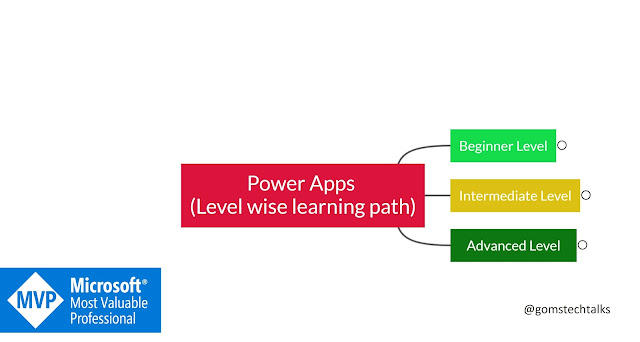













0 Comments